Flutter’s WebView widget allows developers to embed web content directly inside their mobile apps — perfect for displaying websites, dashboards, documentation, and payment gateways. With the webview_flutter package, you can load URLs, run JavaScript, manage navigation, and even communicate between your webpage and Flutter. In this guide, we walk through setup, permissions, loading pages, handling progress, and best practices to help you integrate WebView smoothly into any Flutter project.
Anand

Flutter is a powerful cross-platform framework, but sometimes you need to display existing web pages inside your app — maybe a dashboard, documentation, payment gateway, or a full website.
That’s where WebView comes in.
In this blog, we’ll explore:
What WebView is
When to use it
How to add WebView to your Flutter app
A WebView is a widget that allows you to embed web content within a Flutter app.
It uses platform-native components under the hood:
Android: WebView
iOS: WKWebView
Flutter provides WebView through the package:
webview_flutterIt supports:
✔ Loading URLs
✔ Loading HTML content
✔ JavaScript execution
✔ Navigation control
✔ Communication between Flutter & WebView
Add this to your pubspec.yaml
dependencies:
webview_flutter: ^4.7.0Then run:
flutter pub getAdd this to ios/Runner/Info.plist
<key>NSAppTransportSecurity</key> <dict> <key>NSAllowsArbitraryLoads</key> <true/> </dict>
Here’s the simplest way to load a website
import 'package:flutter/material.dart';
import 'package:webview_flutter/webview_flutter.dart';
class MyWebViewPage extends StatefulWidget {
const MyWebViewPage({super.key});
@override
State createState() => _MyWebViewPageState();
}
class _MyWebViewPageState extends State {
late final WebViewController _controller;
@override
void initState() {
super.initState();
_controller = WebViewController()
..setJavaScriptMode(JavaScriptMode.unrestricted)
..loadRequest(Uri.parse("https://flutter.dev"));
}
@override
Widget build(BuildContext context) {
return Scaffold(
appBar: AppBar(title: const Text("Flutter WebView")),
body: WebViewWidget(controller: _controller),
);
}
} Avoid loading heavy desktop websites
Prefer responsive mobile websites
Avoid enabling unrestricted JavaScript unless needed
Use navigation delegates to prevent unwanted redirects
For complex web apps, consider using in-app browser packages
Using WebView in Flutter is easy and powerful. Whether you want to embed a full website, payment gateway, or small HTML snippet — WebView gives you native performance and full control.
If your app heavily relies on the web, WebView can even serve as a hybrid bridge between Flutter and your existing site.
Passionate about creating amazing web experiences and sharing knowledge with the developer community.
Discover more insightful articles and tutorials to expand your knowledge

Learn how to play audio in Flutter using the audioplayers package. This step-by-step guide covers playing audio from assets and network URLs, controlling playback, looping, volume management, and best practices for building real-world Flutter apps.
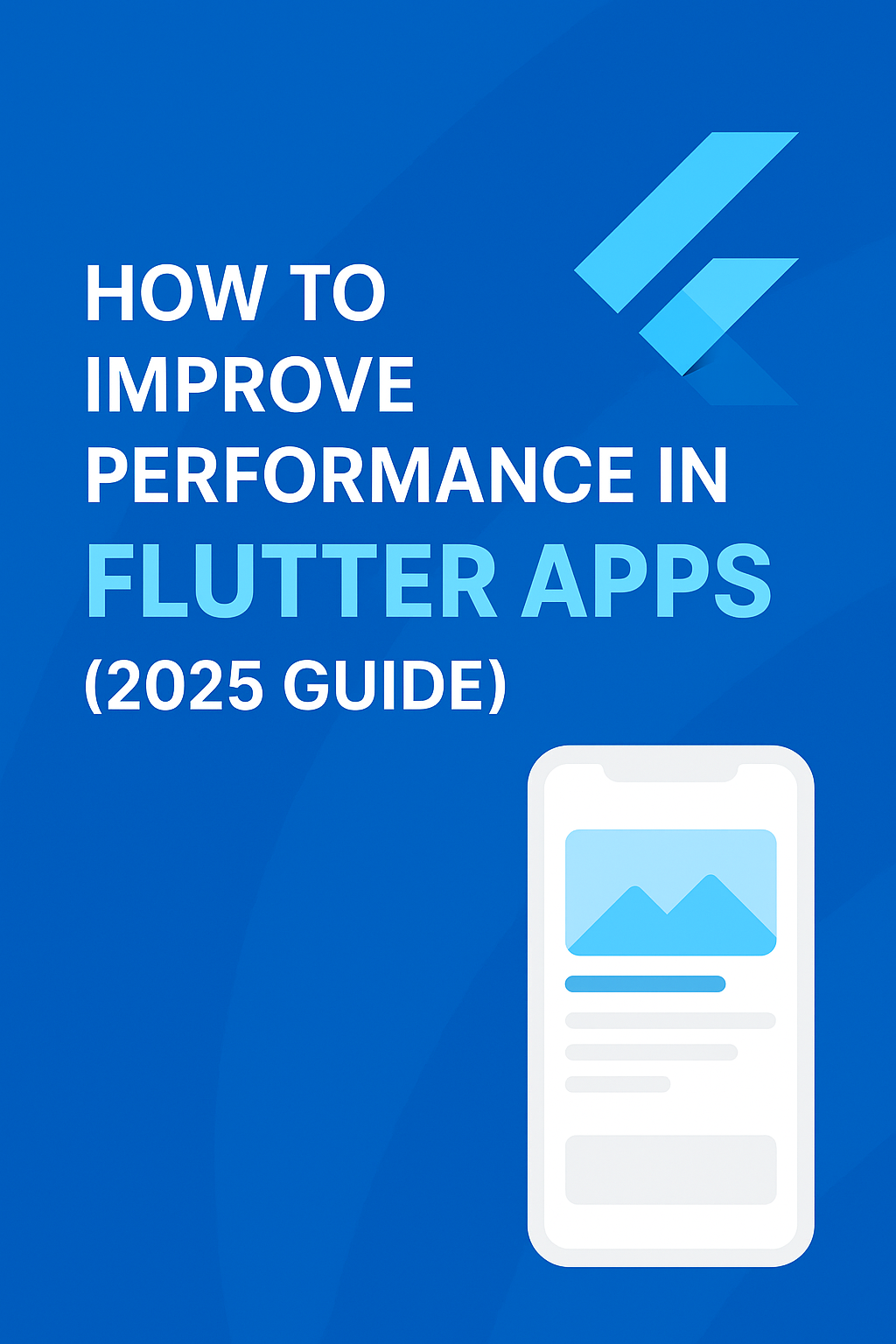
Improving Flutter performance in 2025 is easier than you think. From using const widgets and optimizing images to preventing unnecessary rebuilds and leveraging Flutter DevTools, this guide covers the top techniques to make your Flutter app faster, smoother, and more efficient on all devices. Learn the best practices every developer should follow to avoid lag, reduce jank, and deliver a high-performance user experience.